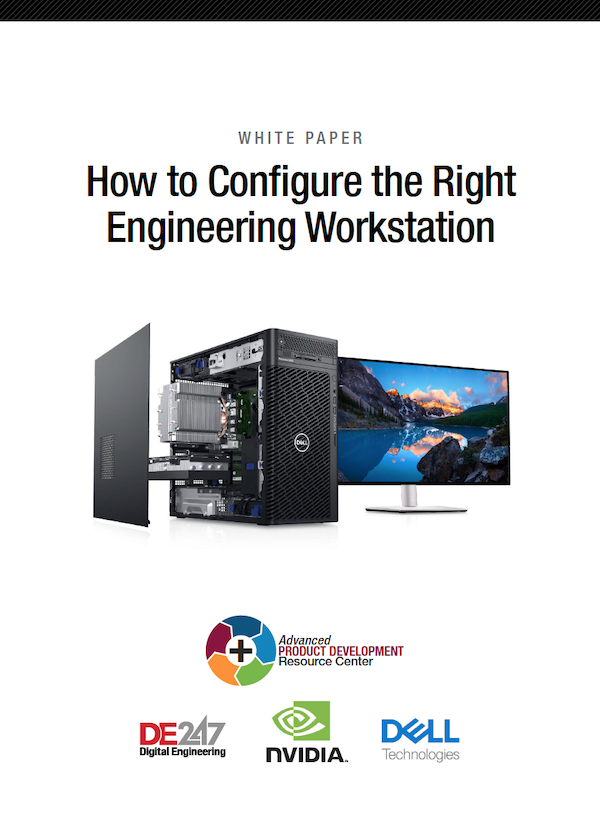
September 15, 2023
Product design has grown more complex and demanding. In the past, CAD, simulation, rendering, visualization and other tasks operated in distinct operational silos with their own workflows, but those lines are blurring.
As a result, design engineers are tasked with doing more than just CAD work. Increasingly, they are performing advanced simulation and analysis, as well as visualization and rendering as part of their day-to-day development workflows.
In this white paper, we will explain how key components affect engineering productivity and offer high-level guidance on configuring a professional engineering workstation based on typical workflows.
Download today
Latest News

Can Intel Gaudi Change the AI Market Dynamics?
Intel sets its sight on AI market with Intel Gaudi, but can it compete with rivals already there?

Collaborative Simulation
Interoperability in simulation improves accuracy, reduces development times and fosters innovation.

Fictiv’s 2024 State of Manufacturing Report Shows Industry at Critical Point
State of industry tied to economic pressures and AI integration, Fictiv reports.

SPEE3D Picked to Participate in U.S. Navy’s Exercise at Pearl Harbor
XSPEE3D's cold spray Additive manufacturing technology to help "save" damaged ship by printing metal parts on-demand.
Ansys Access Available on Microsoft Azure Cloud
Pre-configured Ansys products will be accessible on the Azure platform.

GstarCAD 2024 for Linux is available
The Linux version of GstarCAD is built on the same core as the Windows version, with comprehensive features and user...
All posts
Related Topics
New & Noteworthy

New & Noteworthy: Safe, Cost-Effective Metal 3D Printing - Anywhere
Desktop Metal’s Studio System offers turnkey metal printing for prototypes and...

New & Noteworthy: Direct Neutronics Analysis on CAD
Coreform Cubit 2023.11 workflows enable neutronics directly on CAD for next-generation nuclear energy...

New & Noteworthy: Agile Engineering Collaboration
Authentise Threads is a new software tool for distributed communications and project...

New & Noteworthy Product Introduction: Enterprise VR Headset
Lenovo ThinkReality VRX has an immersive display works with virtual, augmented and...
